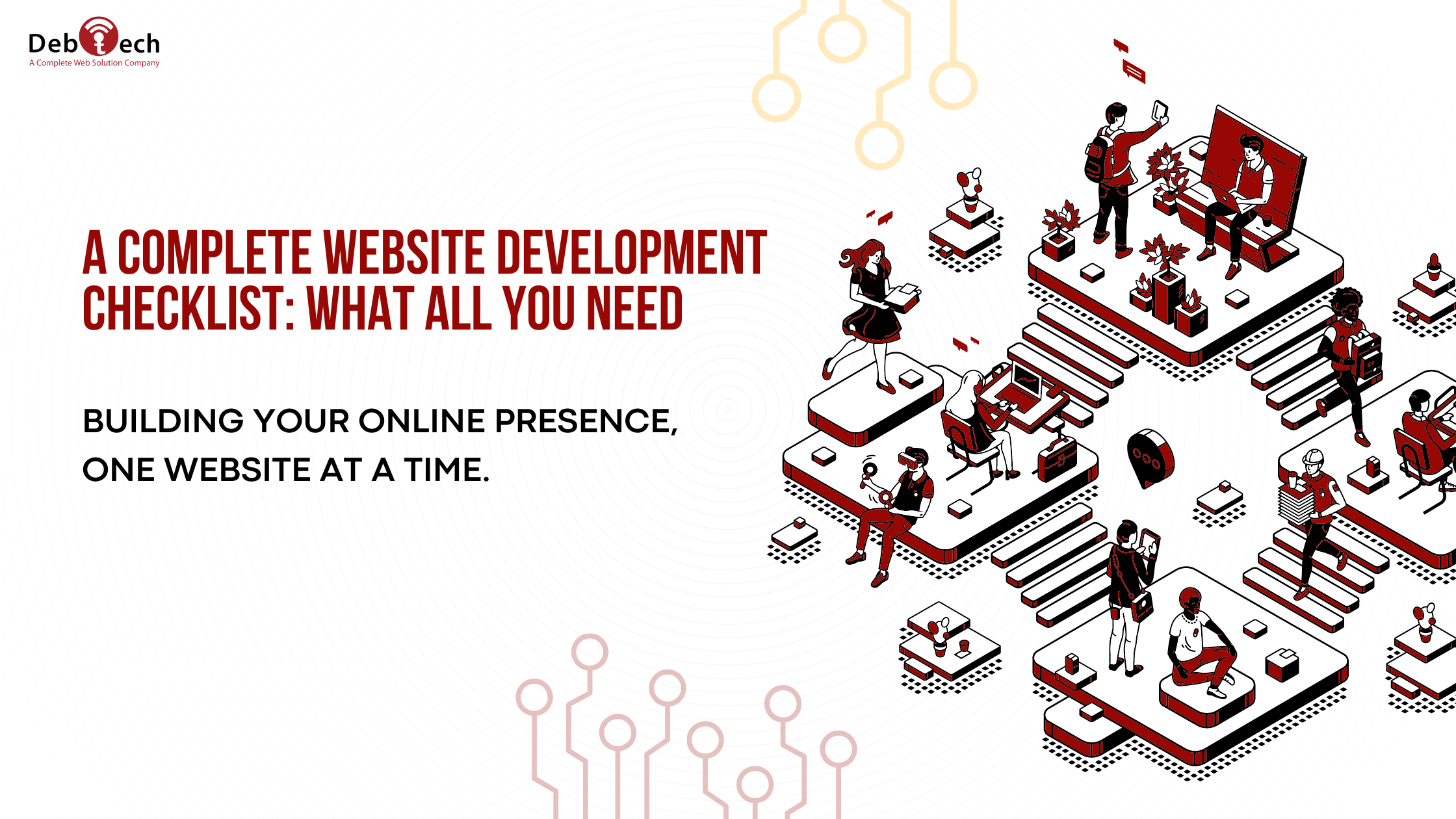A Complete Website Development Checklist: What All You Need
Website development refers to the process of creating a website that can be accessed through the internet. This process includes the design, coding, content creation, and deployment of a website. It requires a combination of technical and creative skills and involves various stages, including planning, research, prototyping, testing, and maintenance. The end result is a functional website that can be used for various purposes, such as e-commerce, business, personal, or educational purposes.
Want to create a website, but not sure where to start? Fear not--this comprehensive checklist covers everything you need for successful web development. From design elements and user experience optimization all the way through launch preparations and post-launch maintenance, this list has got your bases covered!
-
Define the goals and target audience for the website: Establishing a website involves setting clear objectives and finding the perfect demographic to ensure success. Take time to identify your desired outcomes, as well as who you need on board for maximum reach.
-
Conduct market research and gather competitor information: Take the initiative to delve into consumer trends and stay ahead of your competitors by uncovering essential market insights.
-
Choose the appropriate content management system (CMS) or platform: With so many content management systems and platforms to choose from, finding the right one for your project can be a challenge. Doing some research ahead of time will ensure you make an informed decision that best meets your unique needs!
-
Decide on the website's design and layout: Get creative and choose an eye-catching design for the website’s layout that will have users hooked!
-
Choose a domain name and set up hosting: Take the plunge into online success by selecting your own special domain name and setting up reliable hosting to bring it to life.
-
Plan and create website content, including text, images, and videos: Crafting an engaging website involves weaving together a harmonious combination of words, pictures, and videos that capture the essence of your message. Let's make it happen!
-
Install and configure necessary plugins and add-ons: Determine the plugins and add-ons you need for your task. Find the repository for the plugin or add-on you want to install, whether it is on the official website or a third-party platform.
-
Set up site navigation and create URLs: To set up site navigation, you can create a navigation bar on your website that includes links to different pages on your site. To create URLs for each of the pages, you can use a combination of the domain name for your site and the specific page name or identifier for each page.